

|
|
This Item has been Discontinued! NOTE! Version 6.21 is now available! With PEP values available in real-time for each cardiac cycle, New Block Mode for triggering blocks of samples, and optional Analog Outputs of any two computed indices selected from CO, SV, HR, PEP, LVET. ACI has also been added to the computed indices and the number of EA Samples per acquisition period has been increased to 1999. Version 6.21 of COP-WIN also has BP, and Respiration (rate) data acquisition capabilities (separate hardware required). COP-WIN For Use with To download a description of the new features and
enhancements for Bioelectric impedance cardiography is a non-invasive and unobtrusive technique for obtaining estimates of cardiac performance, including cardiac output, systolic time intervals, and cardiac contractility. It is used primarily with humans because it is a no-risk procedure, but it may also be applied to large animals. Numerous research and clinical studies have been reported in the scientific journals, with many of them demonstrating the accuracy of the technique relative to invasive measurement procedures. In general, these studies indicate that the technique is a more valid index of relative changes than of absolute values for cardiac output and stroke volume. If simultaneous blood pressure measurements are taken with impedance cardiography measurements, then systemic vascular resistance measures can be derived. 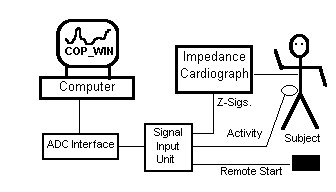 General Description The Cardiac Output Program for Windows System is designed to operate on Pentium based Personal Computers, and is intended for acquiring, processing, and editing bioelectric impedance signals produced by any impedance cardiograph capable of producing appropriate levels of analog output signals corresponding to the impedance cardiography parameters (i.e. ECG, Zo, dZ/dt, and Heart Sounds). Cardiac output, stroke volume, systolic time intervals, and cardiac contractility indices are automatically computed and displayed on the computer's screen during both the data acquisition and the editing phase. The program is designed to operate on-line with the output signals from an impedance cardiograph (e.g. Minnesota Model 304B or the HIC2000/2500, but will also process off-line signals from a storage medium (e.g. FM-Tape, etc.). The COP-WIN system is designed for medical research and psychophysiology research applications under the supervision of qualified personnel. The complete system typically includes the COP-WIN software for windows on CD, a Microstar Model 840 DAP(data acquisition processor module requiring one full size PCI computer slot), a Signal Input Unit (SIU) with interconnecting ribbon cable, a set of four coaxial data cables for connecting the impedance cardiograph signals to the SIU, and a comprehensive user reference manual for the COP-WIN system. The Impedance Cardiograph and Personal Computer are NOT included with the COP-WIN system. However, the COP-WIN program is included with the model HIC-4000 impedance cardiograph. There are several additional optional accessory items available for use with the COP-WIN system . These are: the Tango BP monitor, Blood Pressure Synchronization Sensor (for non-Tango BP monitor users), and an Activity Sensor (COP-ACTV-1) for detecting gross body activity during data acquisition. COP-WIN Menu Operation All of the important functional system operations are quickly accessible from the COP-WIN Main Menu Window. Most menu items allow the user to go directly to a particular section of the COP-WIN system. If a particular section requires certain operational parameters to be specified by the user, special parameter setup windows will automatically pop up to allow the user to either check or modify these parameters. The COP-WIN Main Menu Window also displays important information regarding the patients data files (e.g. File Name and Path, whether data is loaded or not, COP data Version, License Information etc,). An example of the COP-WIN Main Menu Window is shown below:
Data Acquisition The COP-WIN system is designed to make Impedance Cardiography data acquisition and analysis quicker, easier, more accurate, more consistent, and more reliable. This all new COP-WIN software package permits much faster editing and more flexible operation than the former versions of the COP program. The COP-WIN software contains improved automatic artifact rejection and error detection algorithms which greatly reduce the amount of manual editing and analysis that is often required for Impedance Cardiography Data. COP-WIN acquires new impedance data from the impedance cardiograph in an ensemble averaged format over a specified time interval, or over a specified number of cardiac cycles, in order to reduce spurious artifact and noise while enhancing the desired impedance cardiography signals and data. At the end of each ensemble averaging period, the accumulated data and ensemble averaged impedance signals are automatically analyzed, and the cardiac function indices are computed using the Kubichek Equation. The COP-WIN program allows the user the capability of manually editing and analyzing the acquired data immediately following acquisition if there is any disagreement with the COP-WIN automatic analysis.
COP-WIN 6.21, allows three basic modes of operation during data acquisition. These are a "Continuous Mode" which acquires ensemble averages for a specified duration at continuous consecutive time intervals (that this is with the specified duration [EA sample time] being less the inter-sample interval), a "One-Shot Mode" which acquires an ensemble average (EA) upon command by the user or by some external apparatus, and third is the "Non-Stop" acquisition mode that acquires a specified number of Ensemble Averaged samples where when sample ends the next one begins at the next cardiac cycle. An acquisition Setup Form allows the user to specify the operational parameters for all modes of operation at one time. There is also a "Block" acquisition a block or group of files are acquired each time sampling is initiated. COP-WIN acquisition may also be synchronized or initiated with Blood Pressure acquisition using the SunTech Tango BP Monitor(other models of inflatable cuff type monitors may also be used by purchasing the COP-BPSW remote BP sensor, however with Non- Suntech BP Monitors the BP values must be entered using the BP Editing- Entry window. BP values from the Suntech Tango are automatically entered into the associated EA data sample files. Data Editing In addition to the capability of manually editing or automatically reanalyzing newly acquired impedance data, COP-WIN allows the user to edit, re-edit, and reanalyze previously collected data by using the Edit Window. This gives the user the capability to always be able to re-evaluate "old" impedance cardiography data files. The Edit Data procedure has two modes of editing (Browse Mode and Edit Mode). The Browse Mode permits the user to experiment with various edit procedures without actually changing the actual data results (e.g. "What If.....?" scenarios). However, the user can always save the edited results in this mode if desired. The Browse Mode also allows an inexperienced user (i.e. students) to practice editing impedance cardiography data without actually affecting the final results. The actual Edit and Data Modification Mode allows the user's editing procedures to actually have an effect on the impedance data and the computed cardiac performance indices. The COP-WIN system also permits the user to display a list of all of the ensemble averaged data files that are available for editing or for blood pressure entry at any time by simply clicking on the [Display Files for Editing] menu item within the Edit Data Menu, or by clicking on the [Jump to File] button while editing.
The COP-WIN edit window also displays two additional parameters, Total Peripheral Resistance of the systemic vasculature (TPR) and ACI has been added with version 6.21, in addition to the usual cardiac indices (i.e. SV, HR, CO, PEP, LVET, etc.). However, the TPR parameter is blank unless the blood pressure values for the ensemble average file being edited have been entered or were acquired and added by a Tango BP Monitor. The COP-WIN Edit Window graphically displays the dZ/dt ensemble averaged waveform along with either the ECG or Heart Sound ensemble averaged waveform for user-editing in the graphics domain. Additionally, three editing cursors (the Q-cursor, B-cursor, and X-cursor) are displayed positioned superimposed over the waveforms at the three important points pertaining to impedance cardiography editing, and cardiac performance indices computation. The Q-cursor is positioned at the onset of the ECG Q-wave point; the B-cursor is positioned over the dZ/dt B-wave point; and the X-cursor is positioned over the X-wave point. When editing the ensemble averaged waveforms manually with COP-WIN, these Q, B, and X cursors can be quickly positioned by clicking the appropriate cursor with the mouse, and then dragging it to the desired location. The value of each ensemble averaged waveform at a point immediately under each active cursor, and expressed in impedance cardiography units, is indicated just to the right of each ensemble average graph. This feature aids the user in quickly finding the desired cursor position on the waveform when manually editing. COP-WIN contains a "Data-Scan" procedure and Window that allows the user to view and edit certain information that pertains to each of the cardiac cycles included in an Ensemble Average (EA). It also permits the user to observe any gross variations in Heart Rate that may have occurred during an ensemble average. The COP-WIN data-scan algorithms automatically detect cardiac cycle statistical outliers and mark them for exclusion from cardiac indices calculations. Therefore, this window serves to indicate the results of the automatic data-scan analysis for each cardiac cycle within the EA to the user. The data-scan section permits the user to override the Data-Scan algorithm, and to Mark (Flag) for exclusion or Unmark for inclusion, any suspicious cardiac cycles with the mouse by clicking on the desired data points. Oscilloscope Window The COP-WIN system contains a Dual Channel Oscilloscope window that can display any of the incoming bioelectric impedance cardiograph signals, including the gross body activity signal if present. The dZ/dt signal is always displayed on the bottom channel, while the user can select any of the other signals to be displayed on the top channel simply by clicking with the mouse on the desired signalís option button. Also, a continuous sensitivity (gain) slide-control is available for each of the two channels, and can be easily adjusted by the user with the mouse by dragging the slide control buttons up and down. 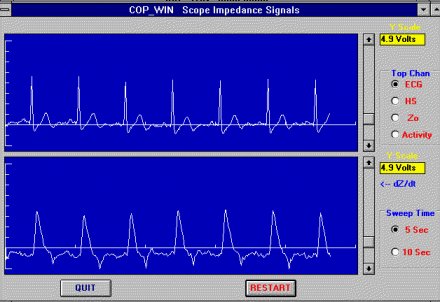 The oscilloscope feature is extremely useful when trouble shooting the system following installation or calibration, and when checking patient electrode and transducer signals following application. System Calibration Calibration of the COP-WIN system is only a two-step process once the impedance cardiograph characteristics have been specified for the system. A user-configurable impedance cardiograph Compatibility Form allows the calibration operational characteristics for any impedance cardiograph to be easily specified. The setup for two typical impedance cardiographs, the HIC-2000/2500 and the Minnesota Model 304B, are already pre-specified. For example, with the Model 304B Minnesota Impedance Cardiograph, the user only needs to click on the Model 304B option button in order to specify that it will be the type of impedance cardiograph used with the system. To calibrate, the user first places the impedance cardiograph in the Zero Baseline calibration mode and clicks the [Baseline] button, and then puts the impedance cardiograph into the Calibrate Mode and clicks the [Calibrate] button. The COP-WIN system is then calibrated. Another special dual channel oscilloscope display in the calibration window shows the incoming calibration signals from the impedance cardiograph during the calibration procedure. (Note: For HIC-3000/4000 system users calibration configuration is automatic.) Blood Pressure Entry and Editing COP-WIN has the capability of automatically synchronizing blood pressure measures with the COP impedance measures and computed cardiac indices when using any blood pressure monitor. This is accomplished by using a special Bio-Impedance Technology, Inc. Blood Pressure Remote Start Sensor (Model COP-BPSW) that is connected to the COP-WIN remote-start input. 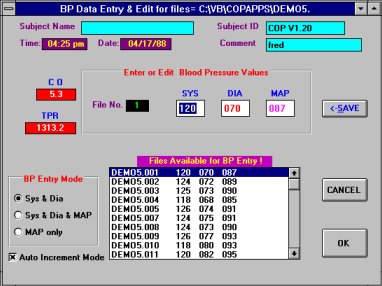 The COP-WIN system also has a rapid and efficient blood pressure data entry and editing capability. All blood pressure (BP) values can be entered at one time and easily matched up with the appropriate ensemble average file. The BP data can also be entered and edited while editing the impedance data within the Edit Window if desired. The BP values can be entered in a variety of ways (e.g. MAP only, Systolic & Diastolic only, Systolic & Diastolic & MAP, etc.) depending upon the type of BP measures available. Converting COP 4.0 and AIM8 Data Files The COP-WIN system offers the capability of converting the older COP ( DOS versions thru 2.0) data files to the Windows COP-WIN 5.0 & 6.0 data format for additional editing of the previously collected impedance data, or for acquiring additional impedance data using the COP-WIN program. This feature allows a link between the previous DOS version and the new Windows version so that COP 4.0 users can switch to the new more efficient COP-WIN system even if they are in the middle of a research study. Due to the COP 4.0 data file format, as well as a few other reasons, the COP 4.0 system was limited to 99 ensemble averages (measurements). The new COP-WIN format now allows a limit of 1999 ensemble average data files, which should be more than adequate for most applications. COP-WIN also has the capability of analyzing and editing data collected with the new Bio-Impedance Technology, Inc. AIM8 wearable Ambulatory Impedance Monitor for assessing cardiac performance from ambulatory patients. Bioelectric impedance data acquired with AIM device is uploaded and saved on a PCís disk in one large data file having a ".AD" file type designation which designates (AIM8 Data). The COP-WIN system allows ".AD" (ambulatory data) files to be easily and quickly converted to the COP-WIN 5.0 & 6.0 data format, just as it does with the COP 4.0 data files. Then the AIM8 ambulatory impedance data can be edited and analyzed with COP-WIN just as though it had been acquired with the COP-WIN system. Creation of ASCII Data Files The COP-WIN system also offers the capability of saving measured and computed cardiac performance indices for all acquired ensemble averaged measurements in a single ASCII data file for use with other analysis programs (i.e. SAS, Spread Sheet Programs, etc.). It can create these ASCII files in either of two Formats! These include either the New user-selectable 6.0 format or the "old" fixed-format of the COP 4.0 DOS version. The capability of creating the old COP 4.0 format permits a COP 4.0 user who might currently have a research study in progress to switch to the New COP-WIN system without having to change any post analysis program they might be using. The COP 4.0 ASCII format is a "fixed" format that contains a set number of cardiac performance parameters. The new COP-WIN format, on the other hand, allows the user to select the desired cardiac performance parameters that will be included in the ASCII file. Creation of Inter-Beat-Interval (IBI) Files COP-WIN allows the user to quickly and easily create a File containing the R-wave to R-wave intervals (IBIís) for all Ensemble Average measurements. This file contains each ensemble average number followed by the IBI for each cardiac cycle comprising the ensemble average. This feature offers the capability of additional analysis and processing of heart rate information within the ensemble average! Profile Graphs of Impedance Parameters The Graphics Window section of the COP-WIN system allows 13 different cardiac performance parameters to be plotted or graphed in two different types of graphs. One type of graph is a Line Plot (or Profile Plot) showing the profile (changes) of any one (the one selected by the user) of the 13 parameters plotted as a function of the number of measurements (EAís) acquired. The second type of graph is a Histogram Plot showing the percentage distribution of any one of the selected parameters relative to the total number of measurements (EAís) taken. Some of the graphs contain two parameters plotted on the same graph for both the Profile Plot as well as the Histogram Plot (e.g. PEP and LVET). Any of the graphs can be easily printed by simply clicking on the Print Graphs Button! The profile graphs also include user-selectable options for horizontal grid lines, and for means and standard deviation of the selected parameters. COP-WIN Data Reports The Reports section of COP-WIN contains a menu of different report options. These include the option to generate a printout of all of the EA data file parameters in the new COP-WIN 6.0 user-arranged format, a printout of just Heart Rate, BP, and TPR data, a summary page containing only basic information about the acquired data, a patient information page, pages of various user-selected graphs, and a printout of impedance data arranged in the previous COP 4.0 format. The new COP 6.0 user-arranged format permits the user to select the cardiac performance indices, from a check-off form, that appears in the data printout. This results in a somewhat customized printout of the impedance cardiography data. The Reports Menu also allows the user to view all of the accumulated COP-WIN data in a numerical format by scrolling back and forth through the data using the mouse. This makes it convenient to scan the numerical data before generating a hardcopy printout. MORE! COP-WIN Features and Benefits System Photo: The ADC interface shown is the Microstar Data Acquisition
Processor  COP-WIN/HRV and COP-WIN/HRV/BP Systems are available NOW!
Upgrade for Version 5.x Users
Accessory Programs -Workstation Software --- COPWORKS Accessory Hardware --- COP-BPSW (for COP-WIN/HRV only) Respiration Instrumentation for COP-WIN Version 6.10 or later!
To Order Contact BIT@microtronics-bit.com or telephone MicroTronics - BIT (919) 960-7799 Copyright © 2001-2011 MicroTronics and Bio-Impedance Technology, Inc of Chapel Hill-NC Last modified: March 10, 2011 Return to top of page
|